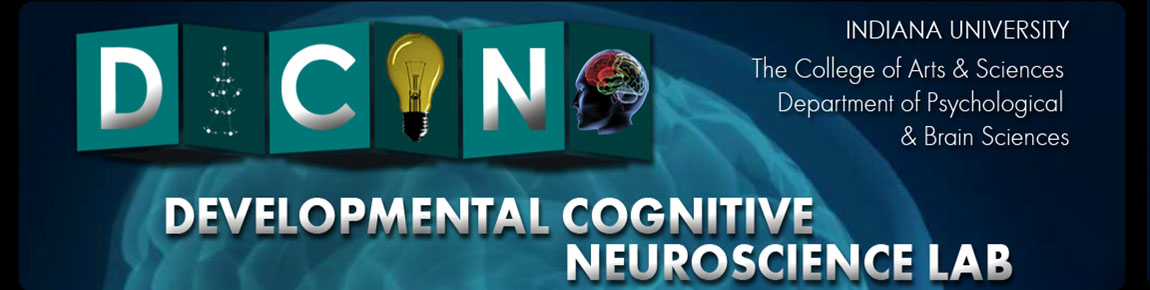The Kinect for XBox One Workshop
Downloading and Installing Visual Studio 2015 Community Edition
To develop code for the Kinect for XBox One sensor you'll need a development environment.
Although earlier versions of Visual Studio may be used, the free download of Visual Studio 2015 Community Edition is available here.
Microsoft describes Visual Studio Community Edition as "A free, fully-featured, and extensible IDE for creating modern applications for Windows, Android, and iOS, as well as web applications and cloud services".
Visual Studio Community Edition is free for individual developers, open source projects, academic research, education, and small professional teams. License information is available here.
Larger organizations can purchase the Visual Studio Professional or Enterprise Editions.
Test the completed installation using File/New/Project/Visual C#/Windows/WPF Application. Enter a Project Name (I entered TestProject), then click Ok.
Visual Studio creates the necessary files, and you can run the program by selecting Debug/Start Without Debugging.
A window with the title MainWindow and a simple menu will appear. Close that window, then exit Visual Studio using File/Exit.