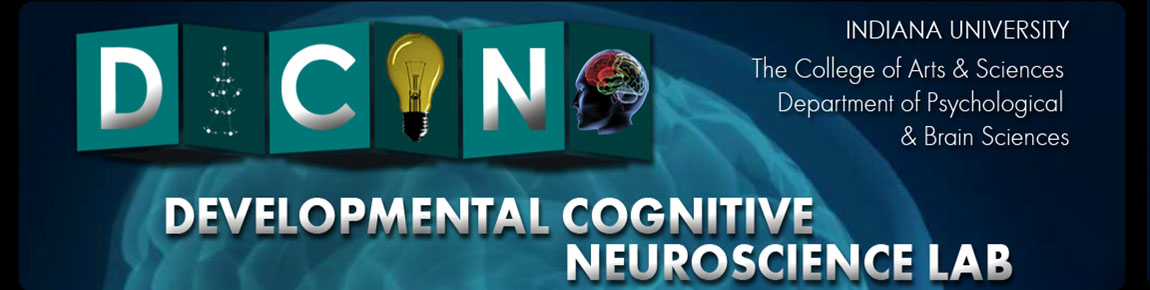The Kinect for XBox One Workshop
Downloading and Installing the Kinect for Windows SDK 2.0
Microsoft states that the Kinect for Windows Software Development Kit (SDK) 2.0 enables developers to create applications that support gesture and voice recognition, using Kinect sensor technology on computers running Windows 8, Windows 8.1, and Windows Embedded Standard 8.
Applications created using the Kinect for Windows SDK 2.0 also work on computers running Windows 10 Home Edition. I have that operating system on my at-home desktop and laptop computers.
The Kinect for Windows SDK is available here.
Follow the installation instructions. Plug the Kinect sensor into your computer when directed to do so.
Installation of the Kinect for Windows SDK 2.0 automatically installs the Developers Toolkit.
The installation path is C:\Program Files\Microsoft SDKs\Kinect\v2.0_1409.
Items are also added to the Start Menu - Kinect for Windows SDK v2.0. Most important is the SDK Browser v2.0 (Kinect for Windows) which enables access to a collection of samples provided by Microsoft.
The samples are interesting in that they provide an overview of what the Kinect sensor can do.
The samples are somewhat less helpful to novice Kinect developers because they apply multiple advanced techniques and their comments are somewhat cryptic. Nevertheless, with some experience the samples can provide a wealth of information to the Kinect developer.
The samples are written using C# (found in the Samples\Managed folder) or C++ (found in the Samples\Native folder).
The program code presented in this workshop is written using C#.
The C# samples use Microsoft's Windows Presentation Foundation (WPF) technology.
See Getting Started with WPF for more information about that topic.
The C++ samples are Win32 applications that use Direct2D technology. More about Direct2D will be found here. See also Getting Started with Direct2D.
See Learn to Program for Windows in C++ for more information about that topic.
See Managed, Unmanaged, Native - What Kind of Code is This? for a discussion of these topics.
After downloading and installing the Kinect for Windows SDK 2.0, and having the Kinect for XBox One sensor plugged into your computer, look in your Start Menu for the Kinect for Windows v2.0/SDK Browser v2.0 (Kinect for Windows) app which enables access to a collection of samples provided by Microsoft. Many of the samples can be run at this point by clicking the associated links in the SDK Browser window.